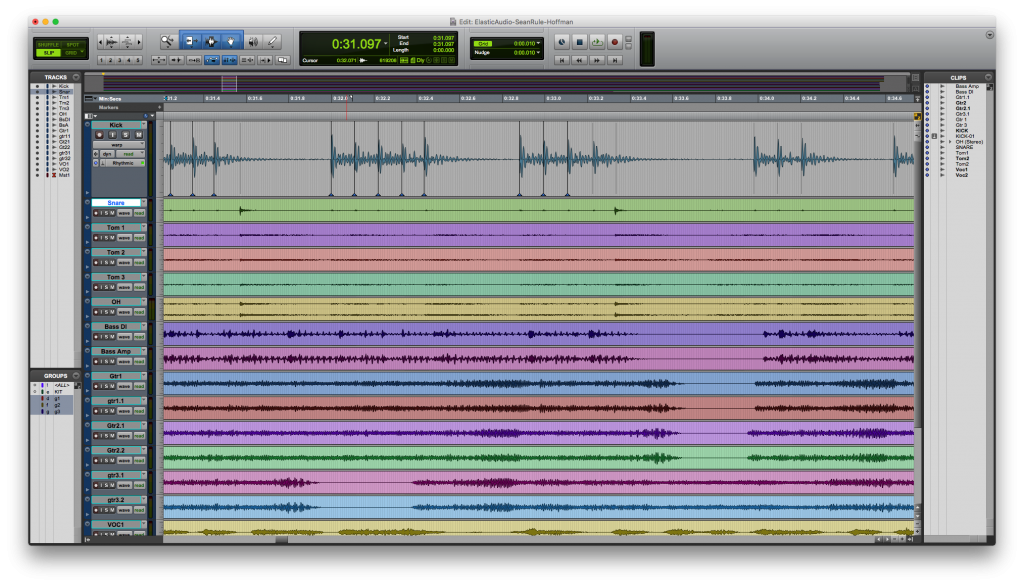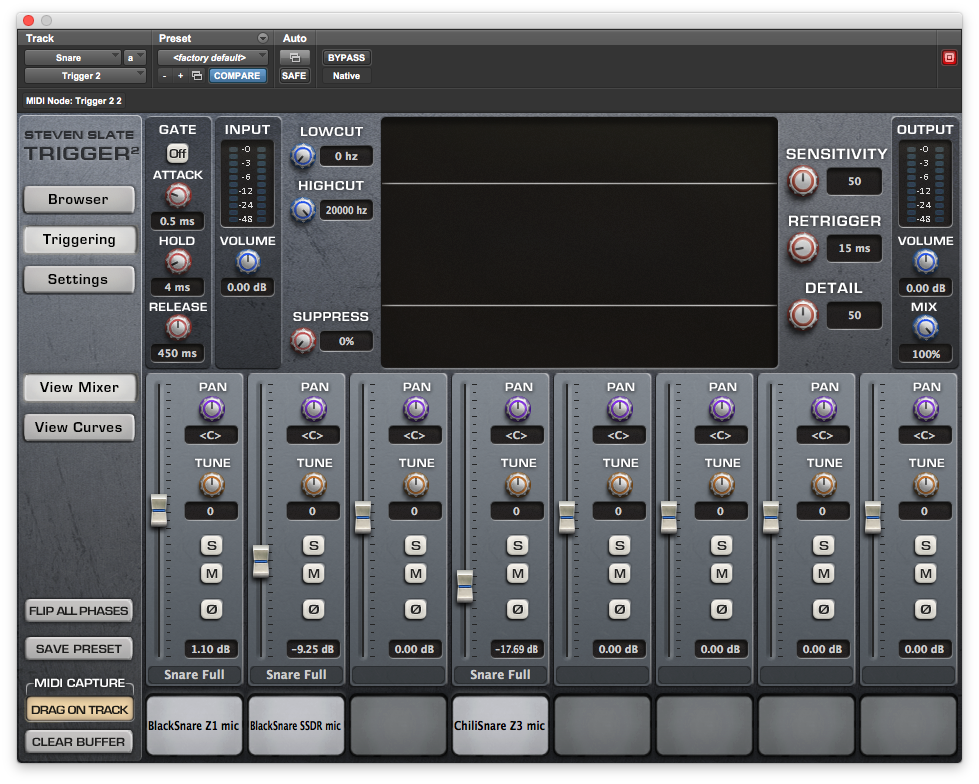This week, I mixed a metal song in Pro Tools where the tools of Elastic Audio and Slate Trigger were essential to bringing the mix to the next level. But what are Slate Trigger and Elastic Audio?
Elastic Audio
Elastic Audio is a Pro Tools feature that allows you to precisely change the timing of individual notes in your recordings, without changing the pitch. To enable Elastic Audio on a track, go to the Edit window and find your track. On the left, find the Elastic Audio dropdown, it has an icon of a triangle with a line sticking up out of the top. You have a few choices of the algorithm that Pro Tools will use to slice up the audio. For drums, choose rhythmic. After that, change the track view to warp. You can see my kick drum track in warp view below.
This is where you can change the timing of your audio. Each vertical line is a place where Pro Tools thinks there’s a drum hit. You can change the threshold at which these markers are created by clicking your audio clip, then right clicking it and hitting “Elastic Properties.” The Event Sensitivity is what you’re going to want to change. Shift clicking the markers will allow you to move the audio around without affecting the markers next to the one you’re moving.
For this song, I had to move a lot of kick drum hits. The drummer was using a double bass pedal, and his left foot was always a little early.
Slate Trigger
Slate Trigger is a drum-replacement plug-in. Its function is to take your recorded drum sounds and replace them with other drum samples that you specify. For this song, I replaced the kick, snare, and toms. When you open up Slate Trigger you’ll see what looks like an 8 channel mixer. This is because you can load up to 8 samples to be triggered at once! Very useful for layering samples to get a unique sound. To load samples, click Browser on the left and just drag samples to the channels. Then you can adjust the volume of each sample. To make sure you don’t trigger a sample when the drum isn’t actually hit, change the Sensitivity and Detail up in the top left. Here’s screenshots of my samples for my Kick and Snare.
The Mix
And finally, here’s my finished mix of the song! Let me know your thoughts about Slate Trigger & Elastic Audio in the comments!